Barcodes Hatch Styles
Hatching is essential to create contrast on the laser-marked material surface to meet the reading capabilities of different barcode readers and scanners. SMC provides several hatching mechanisms and styles to meet the requirements of barcode marking on various material and applications.
The barcode hatching styles are defined in the HatchStyles enumeration.
Following is a brief introduction to the geometry and mechanisms of each hatching style.
The Horizontal line hatch fills data cells with horizontal lines. The laser scans horizontally and makes return jumps back to the start where it scans forward again. The laser scanning operation breaks at each cell boundary, and continue with a mark or forward jump again.
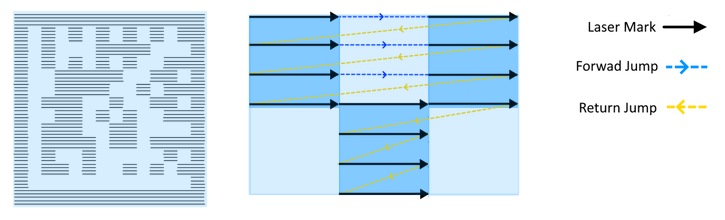
Use LineSpace property to define the gap between each hatching lines.
Following barcode types are supported
| Linear Barcodes | Data Matrix | QR Code | Micro QR Code | PDF417 | Macro PDF417 |

|

|

|

|

|

|
The Horizontal serpentine hatch fills data cells with horizontal lines. The laser scans in a horizontal forward and backward motion and makes jumps to the next line start position vertically where it scans backward again. The laser scanning operation breaks at each cell boundary, and continue with a mark or forward jump again.
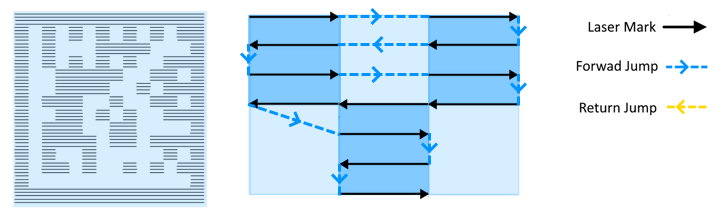
Use LineSpace property to define the gap between each hatching lines.
Following barcode types are supported
| Linear Barcodes | Data Matrix | QR Code | Micro QR Code | PDF417 | Macro PDF417 |

|

|

|

|

|

|
The Vertical line hatch fills data cells with vertical lines. The laser scans vertically and makes return jumps back to the start where it scans forward again. The laser scanning operation breaks at each cell boundary, and continue with a mark or forward jump again.
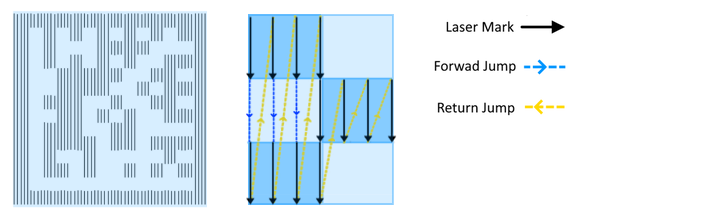
Use LineSpace property to define the gap between each hatching lines.
Following barcode types are supported
| Linear Barcodes | Data Matrix | QR Code | Micro QR Code | PDF417 | Macro PDF417 |

|

|

|

|

|

|
The Vertical serpentine hatch fills data cells with vertical lines. The laser scans in a vertical up and down motion and makes jumps to the next line start position horizontally where it scans backward again. The laser scanning operation breaks at each cell boundary, and continue with a mark or forward jump again.
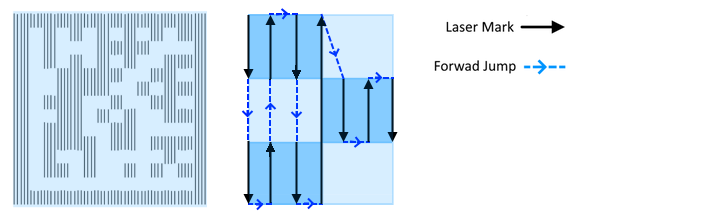
Use LineSpace property to define the gap between each hatching lines.
Following barcode types are supported
| Linear Barcodes | Data Matrix | QR Code | Micro QR Code | PDF417 | Macro PDF417 |

|

|

|

|

|

|
The helix hatch style marks a helix fill on data cells of the data matrix code.
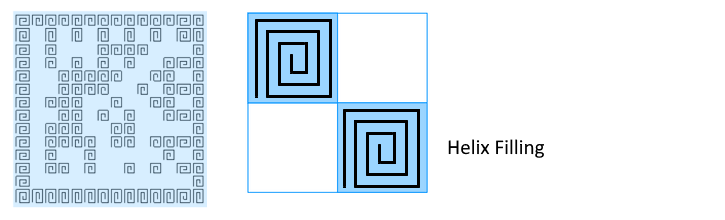
Following barcode types are supported
| Linear Barcodes | Data Matrix | QR Code | Micro QR Code | PDF417 | Macro PDF417 |

|

|

|

|

|

|
The Dot hatch style marks a Dot on data cells of the data matrix code.
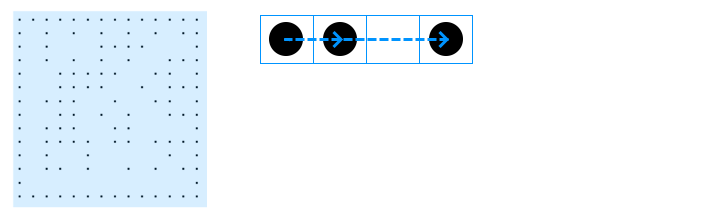
Use DotDuration property to define the time that the laser should wait before jumping to the next marking point.
Following barcode types are supported
| Linear Barcodes | Data Matrix | QR Code | Micro QR Code | PDF417 | Macro PDF417 |

|

|

|

|

|

|
The circle hatch style marks circles on data cells of the data matrix code.
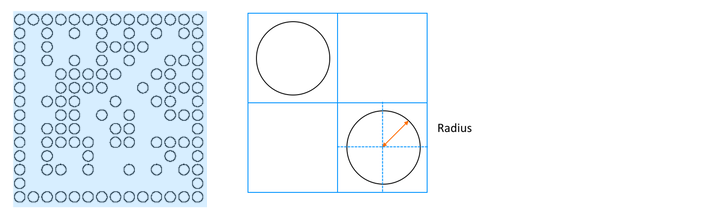
The radius of the circles is defined using the CircleRadius property of the code.
Following barcode types are supported
| Linear Barcodes | Data Matrix | QR Code | Micro QR Code | PDF417 | Macro PDF417 |

|

|

|

|

|

|
The circle with dot hatch style marks dotted circles on data cells of the data matrix code.
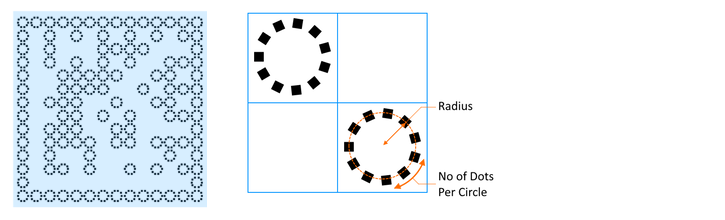
The radius of the circles is defined using the CircleRadius property of the code.
The no of dots per circle is defined using DotCountPerCell property of the code.
Following barcode types are supported
| Linear Barcodes | Data Matrix | QR Code | Micro QR Code | PDF417 | Macro PDF417 |

|

|

|

|

|

|
Merge Cells Uni Directional Hatch
Merge Cells Uni Directional Hatch merges data cells that share a common boundary into a single shape before hatching. The hatch lines fill the merged shape as a single shape.

Use LineSpace property to define the gap between each hatching lines.
Use HatchingAngle property to define a hatching angle for the hatch lines.
Following barcode types are supported
| Linear Barcodes | Data Matrix | QR Code | Micro QR Code | PDF417 | Macro PDF417 |
| See Note | See Note |

|

|

|

|
Note: Linear Barcodes do not directly support merge cell hatch patterns. But they automatically merge cells into a single region for all the supported types.
Merge Cells Serpentine hatch merges data cells that share a common boundary into a single shape before hatching. The hatch lines fill the merged shape as a single shape.
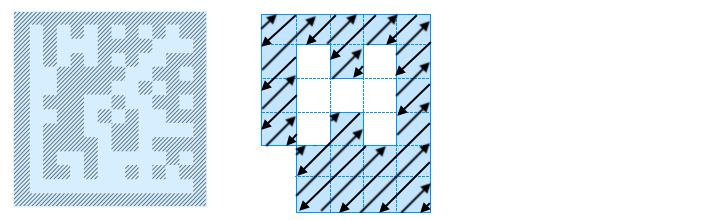
Use LineSpace property to define the gap between each hatching lines.
Use HatchingAngle property to define a hatching angle for the hatch lines.
Following barcode types are supported
| Linear Barcodes | Data Matrix | QR Code | Micro QR Code | PDF417 | Macro PDF417 |
| See Note | See Note |

|

|

|

|
Note: Linear Barcodes do not directly support merge cell hatch patterns. But they automatically merge cells into a single region for all the supported types.